(Click any image below to display a larger, more detailed view.)
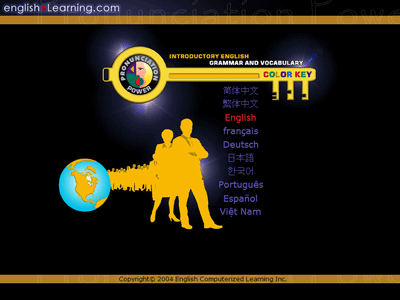 |
Begin the easy, effective process of learning English simply by choosing your language of instruction and then clicking on a lesson and reviewing the vocabulary for that lesson.
|
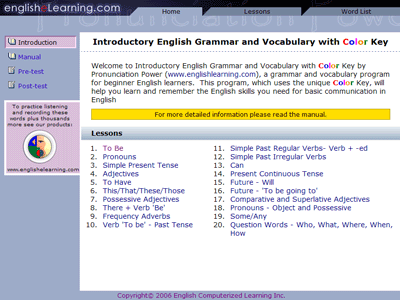 |
Choose one of the 20 lessons.
|
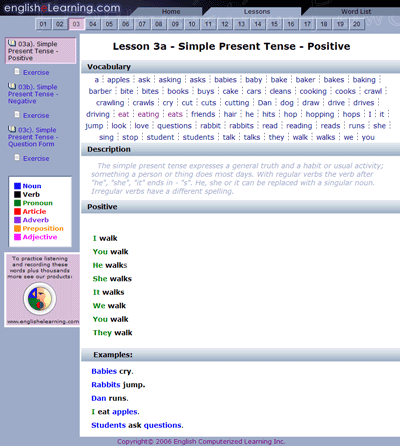 |
All of the words used in each of the lesson and exercise units are listed under “Vocabulary” in the lesson section. These are the words you must learn for the lesson. You can click on a word in the Vocabulary list to get information, a picture and translation for that word.
|
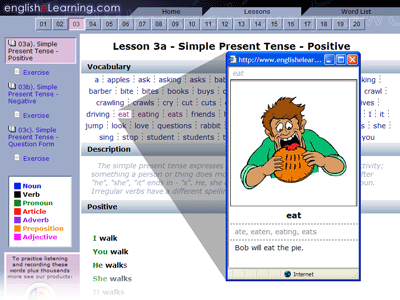 |
If the word is a verb you will get the conjugations of the verb listed in the order of present tense, present continuous, past and past participles for irregular verbs. If the word is a noun you will get the plural form of that noun.
|
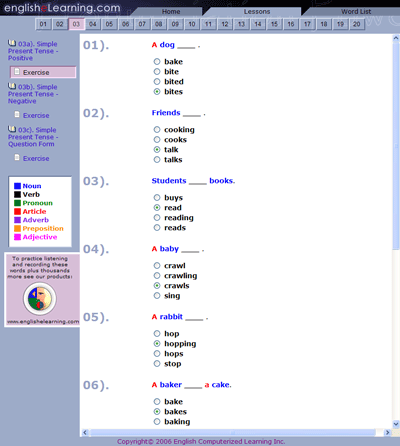 |
After completing the lesson, you can test yourself by trying the exercises for the lesson.
|
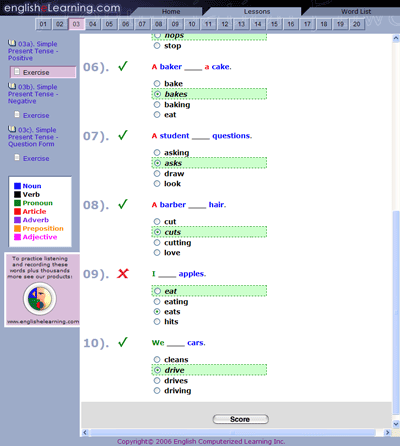 |
When you have completed the exercise your score is automatically calculated and you are shown which questions you got correct and incorrect.
|
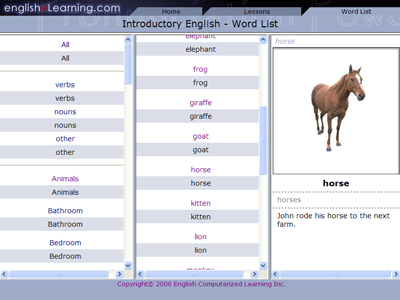 |
Go to the word list to see all of the vocabulary words that are used in the program. Click on a topic, such as “animals”, and then click on a word to see a picture and read a sentence that uses that word. See the translation of that word if you have chosen a different language of instruction than English.
|
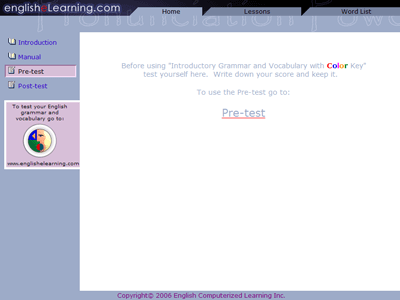 |
Before beginning to study the lessons in the program complete the pre-test and record your score.
|
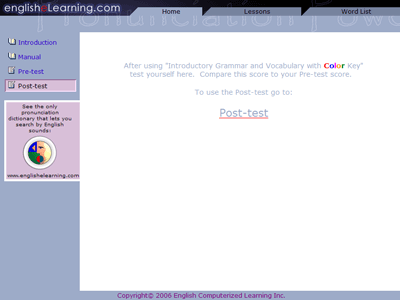 |
After completing all 20 lesson and exercise units take the post-test and compare your score to your pre-test score.
|

